How to Checkout With PayPal
- Click the shopping cart button in the top right corner.

- Click the CHECKOUT button in the cart.
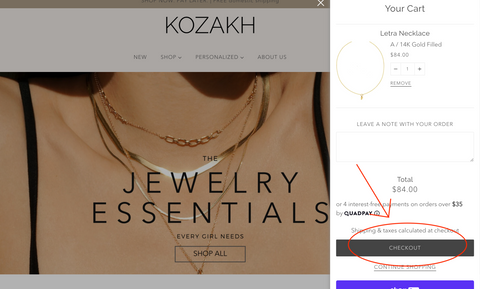
- Enter your contact and shipping information.

- Select PayPal from the payment options.

- Scroll down and click the COMPLETE ORDER button.

- You will be redirected to PayPal’s checkout page, where you can use your PayPal account to pay for the order.
*PLEASE NOTE: If you are having trouble checking out once you are on the PayPal checkout page, please contact PayPal. The problem is most likely with your PayPal account, and we are not able to help you with that. The most common issue is not having enough funds in the PayPal account. You need to have a connected form of payment (Bank Account, Credit Card, Debit Card, or PayPal Balance) to use PayPal on any website, including ours.

